Access, everywhere
Besides always saving all your documents locally, PostLab syncs all changes to your whole team - wherever they are. Beats zipping and emailing documents back and forth all the time, we think.
Great workflows start with great apps
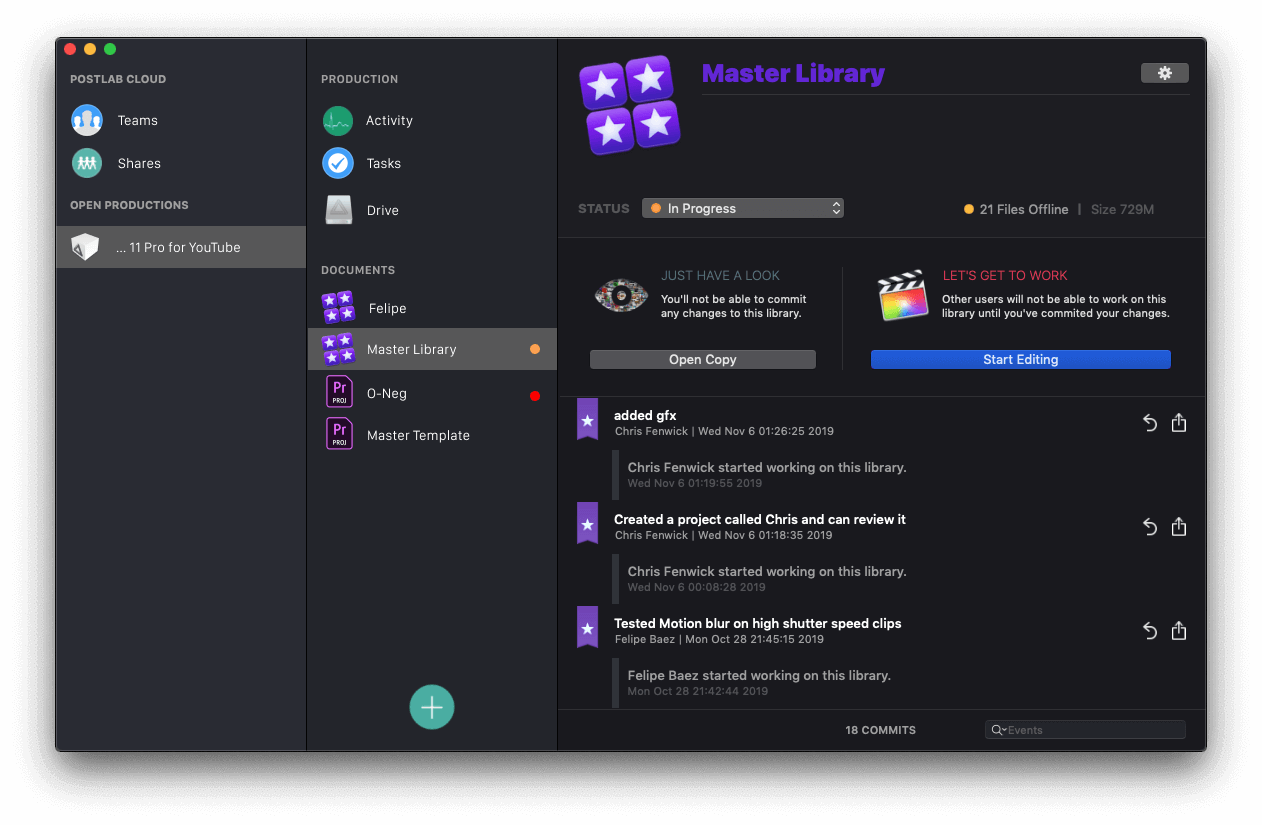
Besides always saving all your documents locally, PostLab syncs all changes to your whole team - wherever they are. Beats zipping and emailing documents back and forth all the time, we think.
Two people working on the same file at the same time is an accident waiting to happen. The second you start working on a document, PostLab locks it for all other team members — and shows you who is doing what.
Browse the history of each library, jump back and forth between versions, find that particular edit within a minute, and open it exactly like you left it — down to the blinking playhead.
Productions are the core of PostLab. It's inside a production that PostLab saves all your data, locally on your Mac. All changes are tracked and uploaded to PostLab's cloud, enabling all your team members to always be in sync with your local changes.
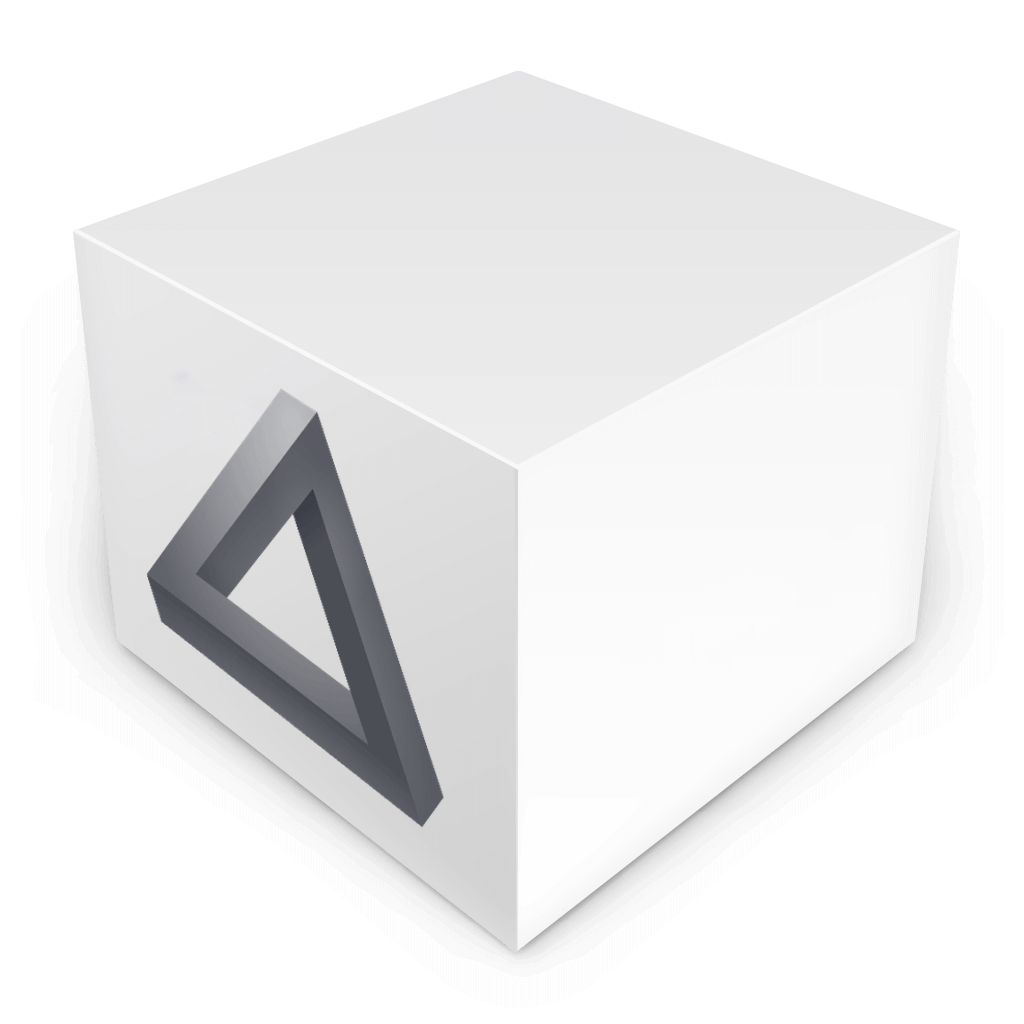
PostLab is specifically built for editors, so documents like FCP libraries and Premiere Pro projects get a special treatment: add your documents to a Production, and PostLab will track changes, save versions, check for offline media, spot compatibility issues... and a lot more.

Still FedExing hard drives? Nowadays, everyone should have access to their media, without delays. Whether it's full res media, proxies, or assets like PDFs, images, and stills - integrated with Postlab, LucidLink gives your team access to all your files.

Nothing is as frustrating as losing work because someone else is working in the same file at the same time. PostLab locks Final Cut Pro Libraries and Premiere Pro Projects when in use, so no one else interferes with your work. For Avid Media Composer, look at Mimiq instead.

In PostLab, everyone's on a team - even if you're a team of one. Every team member has access to each other's productions, and may invite guests to work on productions. Larger teams can assign roles, like editor, reviewer, manager, and owner.
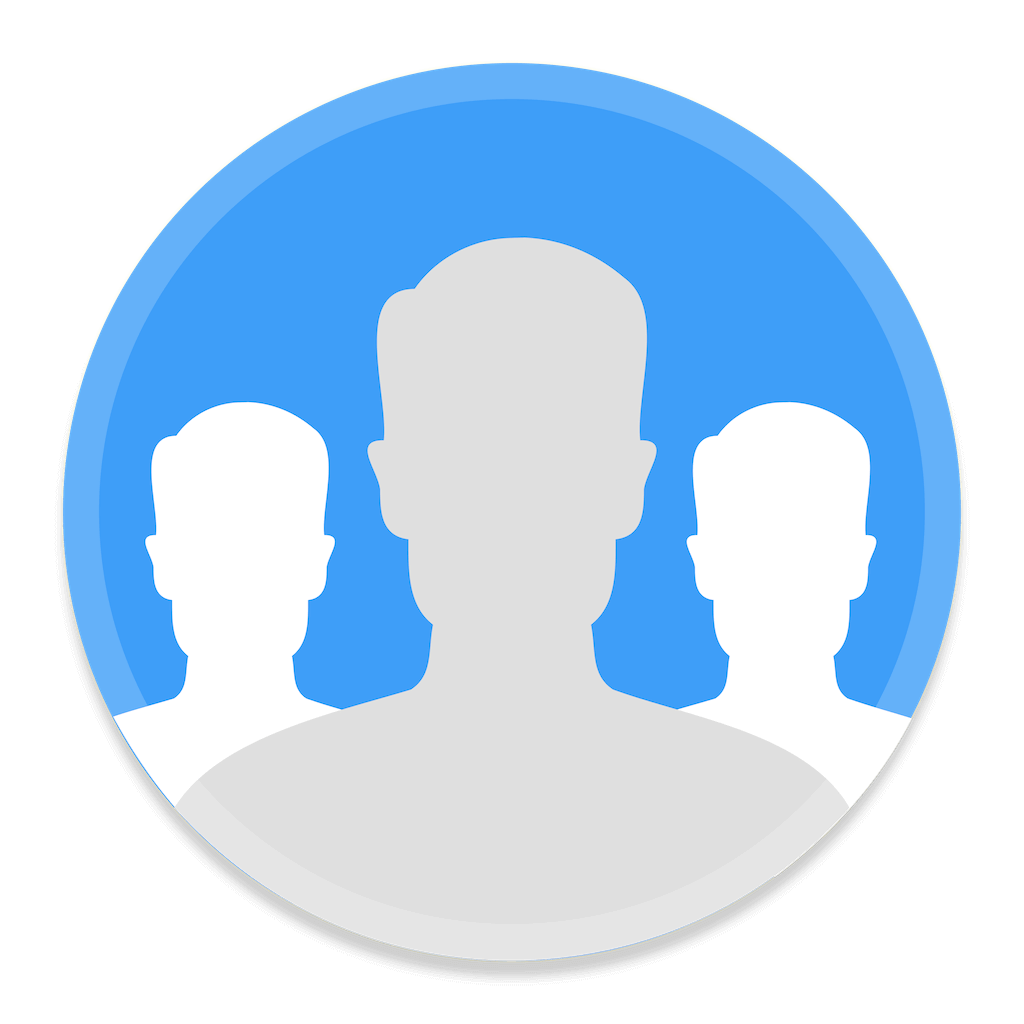
Project management is always the hardest thing to organize. In PostLab, you have straightforward and lightweight tools at hand to create tasks for yourself or others, comment on them and assign project statuses. Always know where the team's at, at a glance.

Know who's is working on what, what has already been done, and what is next - all without having to call or email. PostLab keeps you in the loop by tracking all changes, comments and statuses. No one is left behind.
Being colleagues doesn't necessarily mean you're in the same building, at the same time. PostLab allows you to work together seamlessly, whether you're sitting next to each other or working continents apart.
Need a clip of that film you did two years ago, but with new graphics? Locate your old edit, open it alongside your new timeline and simply drag and drop what you need. You can even open multiple versions of the same project, all at the same time.
Say goodbye to relinking: with PostLab, you only get the good stuff. Every team member can move files around as they see fit - without the others ever needing to relink. I love media management, said no one ever.
“Previously, we were emailing XML files back and forth between editors, and we had to be very careful to keep everything in sync. With PostLab, we're now assured that our editors work on the latest version of the edit.”
No more "this_edit_by_felix_v1_v2_def_def2_final". With PostLab, there is no need for keeping multiple versions around; PostLab keeps a copy of every saved file, for as long as you want. A single file with unlimited undo, right there in front of you.
Remember when last year's client called about that scene that didn't make the cut, but now they need it ASAP? With PostLab, it's a matter of seconds: locate the version of your edit, open it, and it's all there like it's yesterday.
If you ask us, a team of one is a still a team. Chances are you're jumping in and out of projects all the time, so here's a helping hand: PostLab will tell you what you already did, when you did it, and what's left to do, for some good old peace of mind.
Ever uploaded a file to cloud storage to find Finder tags to be gone? Because the metadata is just as important as the clip itself, we built our media storage to be 100% compatible with your file system.
Whether you're a one-man band, a team, or part of a larger organization, there's always a PostLab that works for you. Try PostLab for free for 15 days, no credit card required. Need 10+ users? Get in touch.
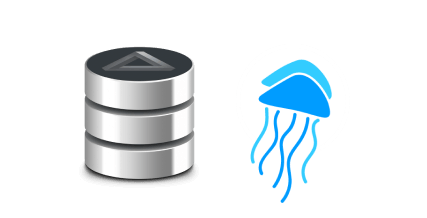
Working on sensitive material that cannot leave the building? No internet connectivity available? Run your own PostLab server on premise, on your own hardware. For zero-friction collab between editors and the IT dept.
Share a single production, assets, multiple productions, or the entire server - PostLab Local offers granular control of managing who has access to what and until when, and can even come with PostLab Drive in the mix.
Large organization but a much smaller video team? Having a hard time deciding on user count? With PostLab Local, you have an unlimited amount of users. This way, there's no obstruction to manage freelancers, temps, and personnel changes.
Not a Saas, but plain ol' perpetual licenses: PostLab Local is priced per server, and per workstation. One year of updates and support is included, with additional support and Professional Services available.
“Man, I would have loved to use PostLab for my last film.”
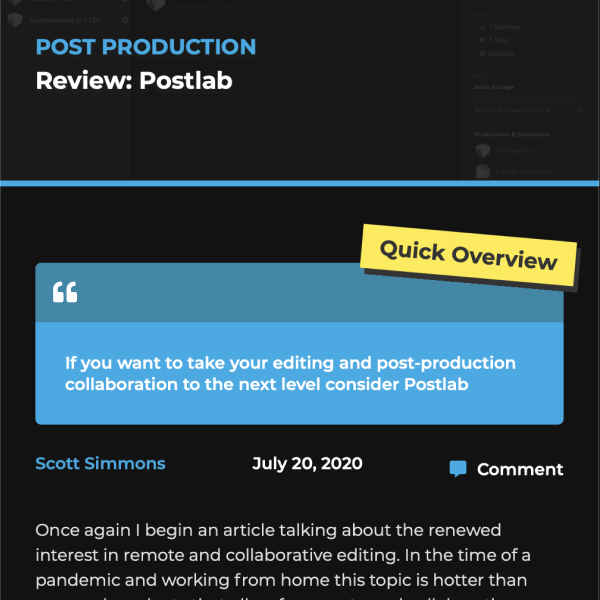



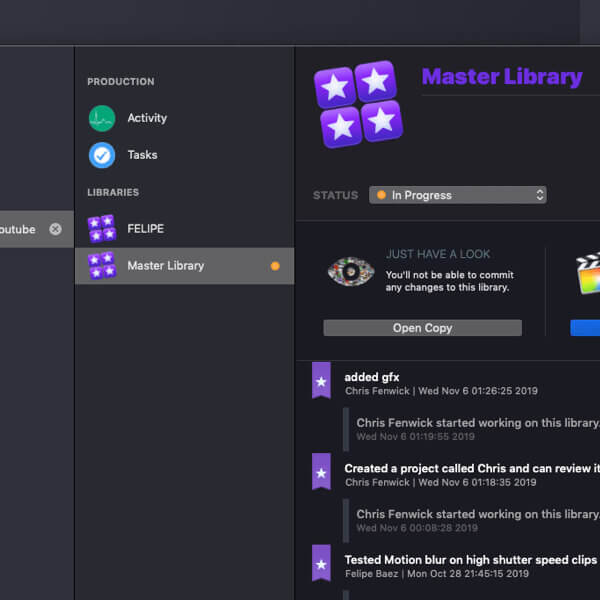
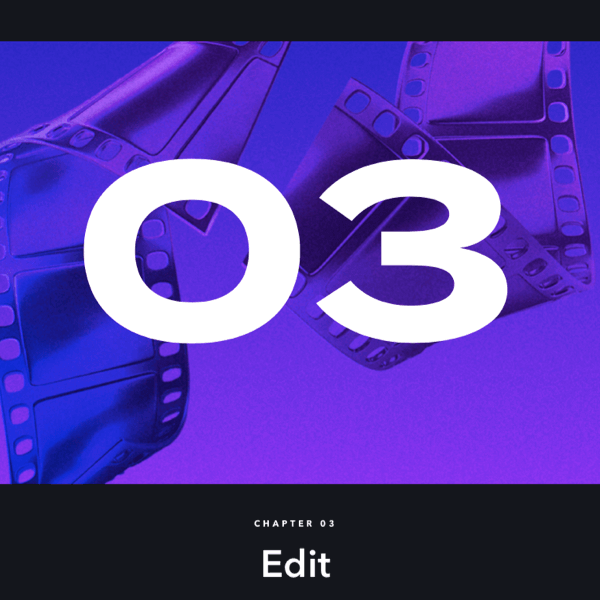
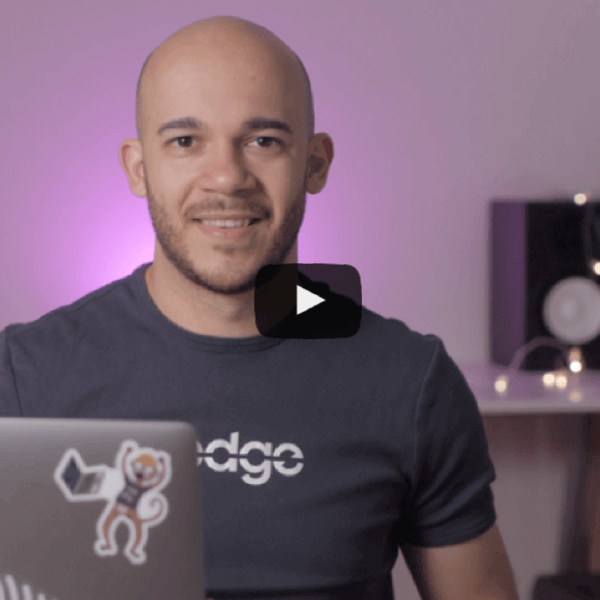

Starting with PostLab is super easy — jump in at any time, whether you're starting a new project or already deep into production. Add PostLab to your workflow at any moment in time, and move away from PostLab just as easy. That's our 0% vendor lock-in guarantee.